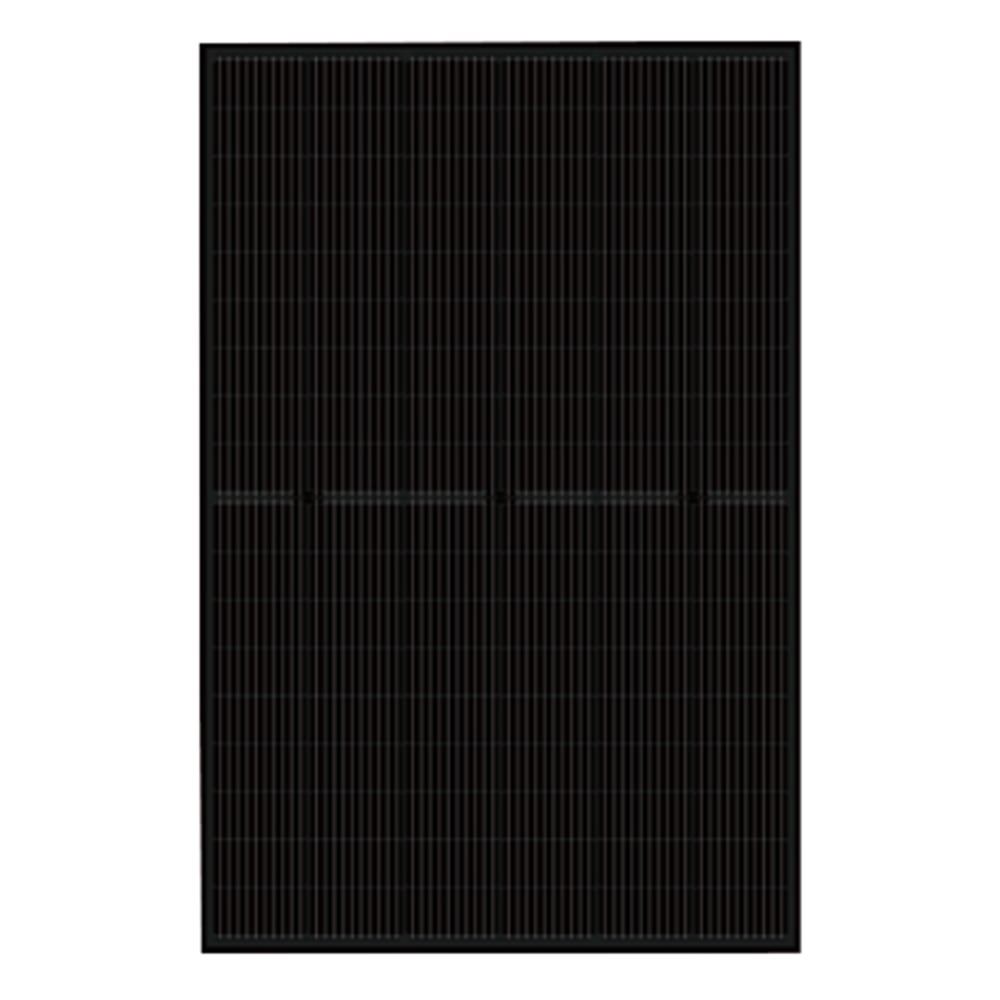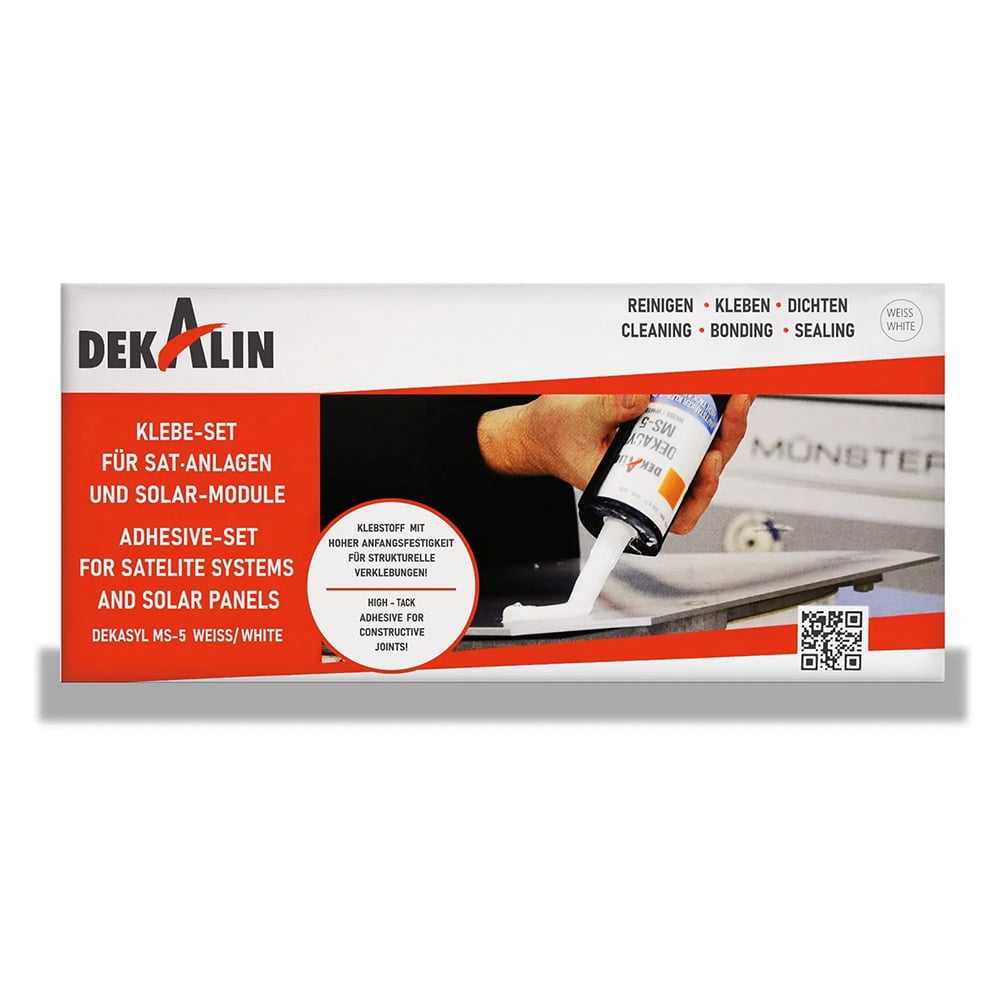myStrom WiFi Button - Smart Home Control
Discover the WiFi Button from myStrom (MPN MYSLPQBS1). One button—many functions. Place the button anywhere in your home and control your myStrom devices with a single push of a button. Thanks to the freely assignable function keys, you can trigger various actions such as turning lights on and off or starting music with a short, double, or long press. Third-party apps such as IFTTT allow you to trigger additional actions with a single press of a button, such as sending notifications.
Special features of the Wifi Button
- Turning myStrom devices on and off
- 3 press patterns
- quick installation
- Free assignment of functions
- no bridge required
- App control, IFTTT
- Burglary protection
Which WiFi button is right for me?
| WiFi Button | WiFi Button Plus | WiFi Button Max | |
|---|---|---|---|
| Buttons nbsp; | 1 | 4 | 4 |
| Functions | 3 | 12 | unlimited |
| Control devices & scenes | a few | a few | all |
| Control devices in detail | ✓ | ||
| Graphical user interface | ✓ | ||
| Visualize data | ✓ | ||
| Programmable / REST API | ✓ | ✓ |
3 print patterns
You can customize the button's functions to suit your needs. A single press, a double press, or a long press can trigger different actions. For example, with a long press, you can turn off all myStrom switches, while a short press changes the lighting mood.
Burglary protection
With myStrom Home Guard, the button becomes part of a comprehensive security solution. Home Guard offers protection against burglary and danger for everyone. To use it, you need at least one myStrom device and a subscription to the myStrom app with Home Guard. Home Guard is controlled via the app, a button, or the timer.
IFTTT app
Expand the functionality of the myStrom WiFi Button with the IFTTT app and experience unlimited possibilities.
Installation
Requirements: WiFi router/gateway, myStrom account & myStrom app (Apple iOS 8 or higher / Android 4.4 or higher)
- Attachment: Screw, glue, or stand
- open myStromApp: Create a free myStrom account
- Connect: Follow the steps in the myStrom app
Technical
- Wireless/WiFi standard: IEEE 802.11n
- LED: Dot (white, red, green)
- Batteries: Integrated rechargeable battery
- Battery life: 70 days
- Operating conditions: 0–40°C, 0–85% humidity (non-condensing)
- Storage: 10–60 °C, 5–90% humidity (non-condensing)
- Size: 50 x 50 x 15 mm
- Weight: 70 g
Scope of delivery
1x myStrom WiFi Button - Smart Home Control
1x manual
1x charging cable (USB)
Manufactuerer Information
myStrom
Offgridtec GmbH
Im Gewerbepark 11
84307 Eggenfelden
Germany
Mail: info@offgridtec.com
Tel.: +49 8721 9199400